Restricted Access Instructions
NetID Instructions
1. – I have a NetID, but I do not remember my password or I never had a password.
To reset your NetID password you need to send the NetID Password Reset and Increase in Level of Assurance form (available here: http://netid.georgetown.edu/loaform.html) with a photo ID to the NetID Office before you can access the AAP Website. You can do this by faxing it to 202-687-1162 or by emailing a scanned picture of it to netidservices@georgetown.edu. You can black out your license number, SSN and date of birth if you wish. Make sure name and address are legible.
This password reset will result in a temporary password good for 72-hours (until 8pm eastern time on the third day after the reset). The Help Desk will contact you by phone or email with the information and steps you should take to create a permanent password.
Please note: If the temporary password expires, you will need to re-do this entire process. Each password reset is logged and audited, so this is a firm requirement. Please take steps to establish your permanent password before your temporary one expires.
2. – I am unable to log on to the AAP Online system with my NetID and password.
First, please test the validity of your password by logging into the Alumni Directory. If you are not able log into the Alumni Directory, the password you are trying does not match the password in the database. You should then request a password reset by following the instructions above. If you are able to log into the Alumni Directory but you are still not able to log on to the AAP website, your NetID has a low level of assurance (LOA). This happens if you have ever changed your password online through the alumni website or if the NetID was created a very long time ago.
You should then request a “level of assurance” increase by presenting the NetID Password Reset and Increase in Level of Assurance form (available here: http://netid.georgetown.edu/loaform.html) with a photo ID card to the NetID Office before you can access to the AAP Website. You can do this by faxing it at 202-687-1162 or emailing a scanned picture of it to netidservices@georgetown.edu. You can black out your license number, SSN and date of birth if you wish. Make sure name and address are legible, and to select only the “I know my NetID and password. Upgrade my level of assurance.” option under item 5. Requests are processed throughout the day, often within an hour. The NetID Office will email you a confirmation. If you don’t receive an email from them, you can email them at netid@georgetown.edu.
3. – I have forgotten my NetID.
Please write netid@georgetown.edu to obtain your NetID. Then, please follow the instructions above to reset your password or raise your level of assurance.
4. – I never had a NetID.
You can obtain your registration number, which is necessary to obtain a NetID with a high level of assurance and password, by emailing alumnirecords@georgetown.edu.
Then, please register for Georgetown Alumni Online and obtain your NetID and password. Please take steps to remember the new password!
FAQ
1. – What is meant by “level of assurance”?
A level of assurance (LOA) is the confidence that credentials presented when logging in to electronic resources are being offered by the proper owner of the credentials, in other words that it is actually you who is logging in. A credential in this case is the combination of NetID and password.
2. – How is a password reset related to a level of assurance?
University Information Services resets passwords based on presentation of a photo ID whether in person, by receipt of a scanned or faxed ID or answering a hint question. A reset performed based on an in-person request confers greater confidence that the request is valid and that the password is being given to the right person than a faxed image does. A faxed ID in turn confers a higher level of assurance than responding to an on-line hint question.
3. – Why does answering a hint question bar me from logging into certain applications?
The current hint question regime is not robust enough to grant access to sensitive systems. A long-term project is underway to redo the identity management system and strengthen the hint question system.
4. – Why do services require different levels of assurance?
The level of assurance is set for each application based on the sensitivity of the data within the system. The Alumni Association has determined that they will allow people to log into the Alumni directory with a low level of assurance. Student Access+ grants access to your academic record (where your SSN may be viewable), so the Registrar’s Office mandates a higher level of assurance for that system. Because of planned integration into the Admissions database, a high level of assurance is required for accessing the AAP web site.
5. – I am not sure if I know my password.
To test the password you are using, you can try logging into the Alumni directory (available here: alumni.georgetown.edu). If you are able to log in there but not other applications, your level of assurance is probably at the low level. If you are unable to log into the directory, you are likely using a password that is not your NetID password.
6. – I know my password, but I cannot log in to the AAP site, Student Access+, or Lauinger’s Library Link databases. What should I do to gain access?
Your level of assurance is probably low as a result of using a hint question at some point in the past. To have it raised and access all of these services, you can fax the Level of Assurance form (available here: http://netid.georgetown.edu/loaform.html) to the Help Desk at 202-687-1162.
7. – Why must I fax a government-issued ID?
We rely on the issuing agency, usually your local DMV or the State Department, to have performed checks to ensure that the ID is issued appropriately. A personal snapshot or the photo from an ID card without the accompanying text cannot be used to establish identity. Please note that you can black out your license number, SSN and date of birth if you wish. Make sure name and address are legible.
8. – Why must I send a fax each time I answer my hint question?
The level of assurance associated with your NetID is lowered each time you reset your password using a hint question. This means that your identity must be re-confirmed after each hint question password reset to avoid the possibility of an identity thief logging in to your sensitive information.
For example, a person resets their password in October then sends in the form to have the level assurance raised. If the hint question is used to reset the password again in November, the October fax is no indication that the second reset was not done by a malicious third party. Taking steps to remember your NetID password is the best way to avoid the need to reset and re-fax.
9. – My bank doesn’t require these steps, why does Georgetown?
There are several differences between the banking setting and Georgetown. In the banking case, the username (either SSN or bank account number) is a secret along with the password. In our environment the username is a public attribute that appears in email addresses, so only a single secret protects the data. According to our Security Office banks buy insurance to protect against the instances when a password is stolen. Georgetown doesn’t currently carry that insurance.
10. – Why must my NetID password be so complicated?
Georgetown has a single complexity standard regardless of a person’s affiliation with the University. Using their NetID and password, faculty members post grades, students register for courses and submit academic work, and employees check their payroll and benefits information. The activities Alumni engage in are arguably less sensitive, but no mechanism exists to vary the requirements.
Further information regarding passwords and related security issues is available on the NetID Office website.